Login Help
(msg 1001)
User-Type
You must select one of the choices in the user-type drop-down selection menu.
- Select 'Domain' if present and you have associated a Windows/PC/desktop domain login with your QCC or Staff login.
This choice will only appear if domain logins have been enabled by the system administrator.
- Select 'QCC' if you are authorized to use the district's HR/Finance system (QCC).
- Select 'Staff' if you are a district employee but do not have a login for the QCC system.
- Select 'Guest' if present and you are not a district employee.
See the general login help text for more information by clicking the 'help' link in the upper right-hand corner.
[ back ]